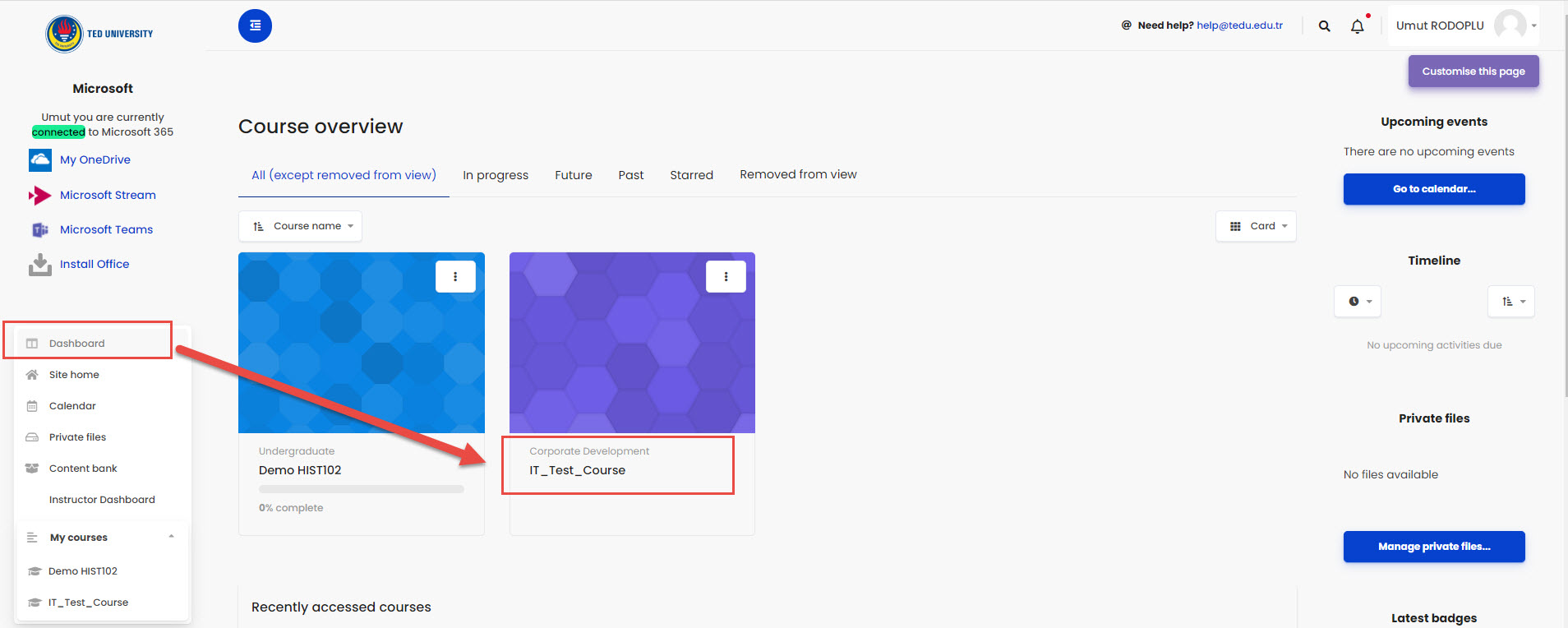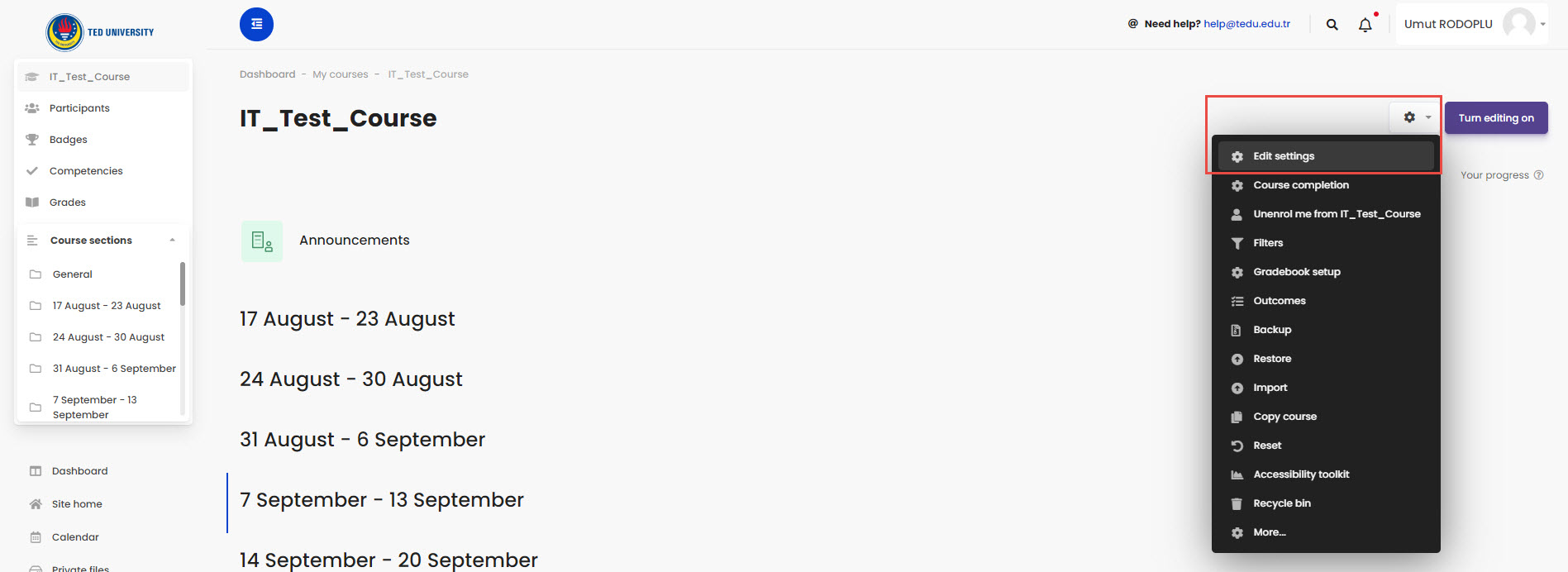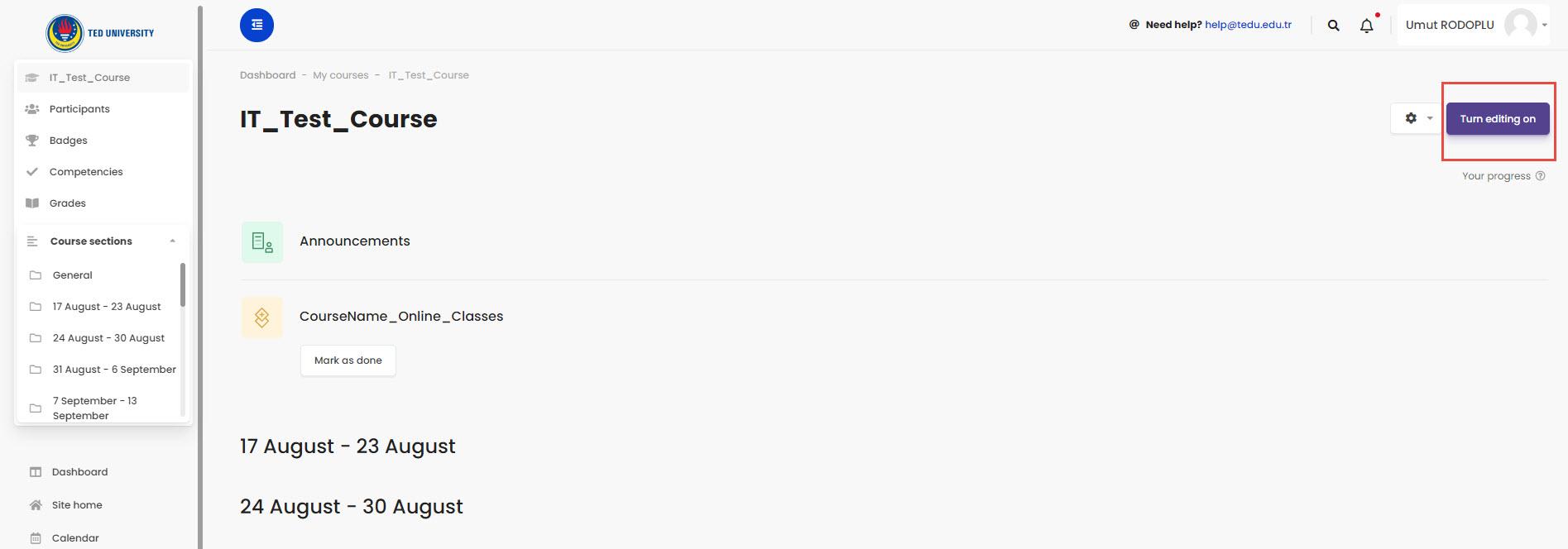For using Zoom Video Conferencing System you should first make your Moodle course as visible if you haven’t used Moodle before for the current semester. If you are already using Moodle for supporting your courses please skip steps 1-3.
- Effective E-Meeting Management With Microsoft Teams
- Frequently Asked Questions (FAQ)
- Invite A Person To An Online Meeting
- Microsoft Teams Installation
- Microsoft Teams Instruction & Features
- Microsoft Teams User Interface
- Participate An Online Meeting
- Schedule An Online Meeting
- Share Content In An Online Meeting
- Start a Meeting
- Video & Audio Calls